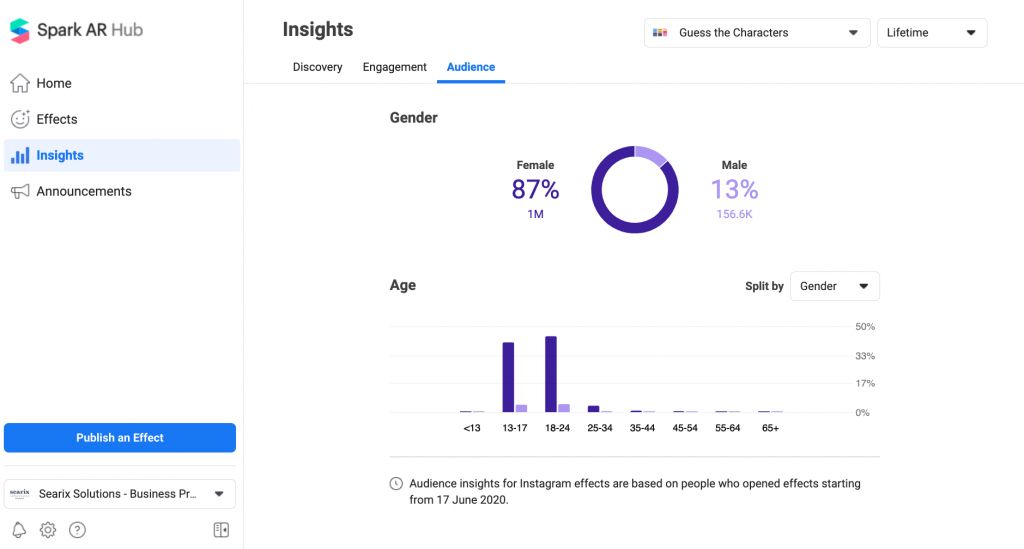Whilst previously, we weren’t able to see much about the audiences that use our filters, Spark AR has launched a dashboard that allows us to see the estimated demographics of our filter users. We can now tell the spread of age and gender of our filters’ users who have availed that data on their profile publicly. More specifically…
- Gender is based on the gender people provide in their Instagram or Facebook profile. It only includes people who selected male or female.
- Age is based on the date of birth people provide in their Instagram or Facebook profile.
Where do I view Insights?
You can see Insights for all your effects, individual effects, or effects by platform (Facebook or Instagram). To do so:
- Go to the Insights page in Spark AR Hub.
- On the right side of the screen, in the All effects dropdown, select the effect you want to see Insights for.
- To view the breakdown of gender and age, click on the Audience tab
It’s not much yet, but certainly a great improvement from before.