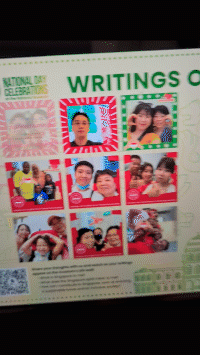Photo, Message & Appreciation Walls

Whether initiated via the guest’s mobile device or through a kiosk setup on-site, the wall allows attendees to submit messages or photos, contributing to collective media on the Digital Display, which captures the event’s theme through custom designs.
Why use the Photo and Message Wall?
01
FLEXIBILITY
02
CUSTOMISATION
The Message and Pledge Wall leveraged the VMB’s ability to adapt to any theme, which is one of its key features. The mosaic boasts a near-limitless capacity to be designed for any event, showcasing submissions in a variety of layouts that can seamlessly integrate with any branding.
03
ENGAGEMENT
A key component of the photo wall’s interactive experience is the encouragement of participant submissions. This is facilitated through strategically placed QR codes within the event space. These QR codes are embedded in the visual background and after scanning, participants are directed to a submission form, simplifying the process of posting to the event’s digital mosaic.
04
INTEGRATION
The event at the National Museum featured Digital Display with the Virtual Media Booth and the Virtual Scavenger Hunt, providing an immersive, interactive experience. Participants were encouraged to post messages on the digital wall, sharing personal reflections on why Singapore feels like home, and to capture themed photos, GIFs, or Boomerangs via the Virtual Media Booth.
05
MODERATION
In addition to introducing innovative ways to reveal submissions, the Virtual Photo Booth also allows organisers to monitor and approve or reject submissions—thus ensuring all content displayed on the large screens is appropriate for the particular audience.
How the Photo and Message Wall Works
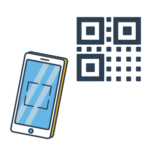
1. Guests scan an assigned QR code to enter the message submission site and/or the virtual media booth.

2. Once the guest is on the submission site, they can submit their messages and selfies. All submissions are moderated before it will be shown on the digital display.

3. Once approved, their messages and selfies will be displayed on the large screen.
FAQ
It is not necessary to install a separate app – the Searix Photo and Message Wall runs on your mobile phone’s web browser. Whether you’re using an iOS or Android device, it will work for you.