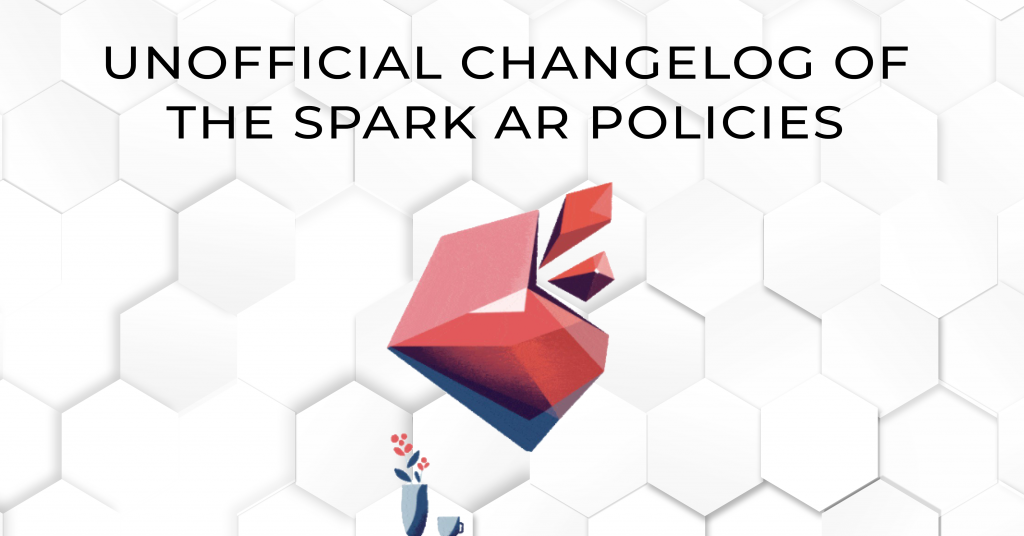-
Hashtags
Hashtags are a crucial part of any campaigns or trends. Due to the no hashtag policy, many brands and creators had to avoid using the # symbol for any type of filters.
According to the old policy 3.6.a – effects must not contain hashtags, which was obviously not liked by brands.
Around the end of April 2021, we noticed that we can finally add hashtags in our filters! This specific change benefited brands to get a good use out of a filter made for any campaign or for a creator to start or follow a trend which needs hashtags.

-
Instructions
For any complicated or unique filter, a proper custom instruction is indeed beneficial for the user.
According to the old policy 1.5 – Instructions must be automatic, or from the list of custom instructions in Spark AR Studio.
Around the end of January 2021, we noticed that effects now may use any custom instruction which fits for them. After this policy was lifted, it became easier for creators to convey the flow of the filter to the end user more easily. For example, earlier it would not be possible to add instructions like “Open and close your mouth to take a bite of the dish” but now one can add this and anything else.
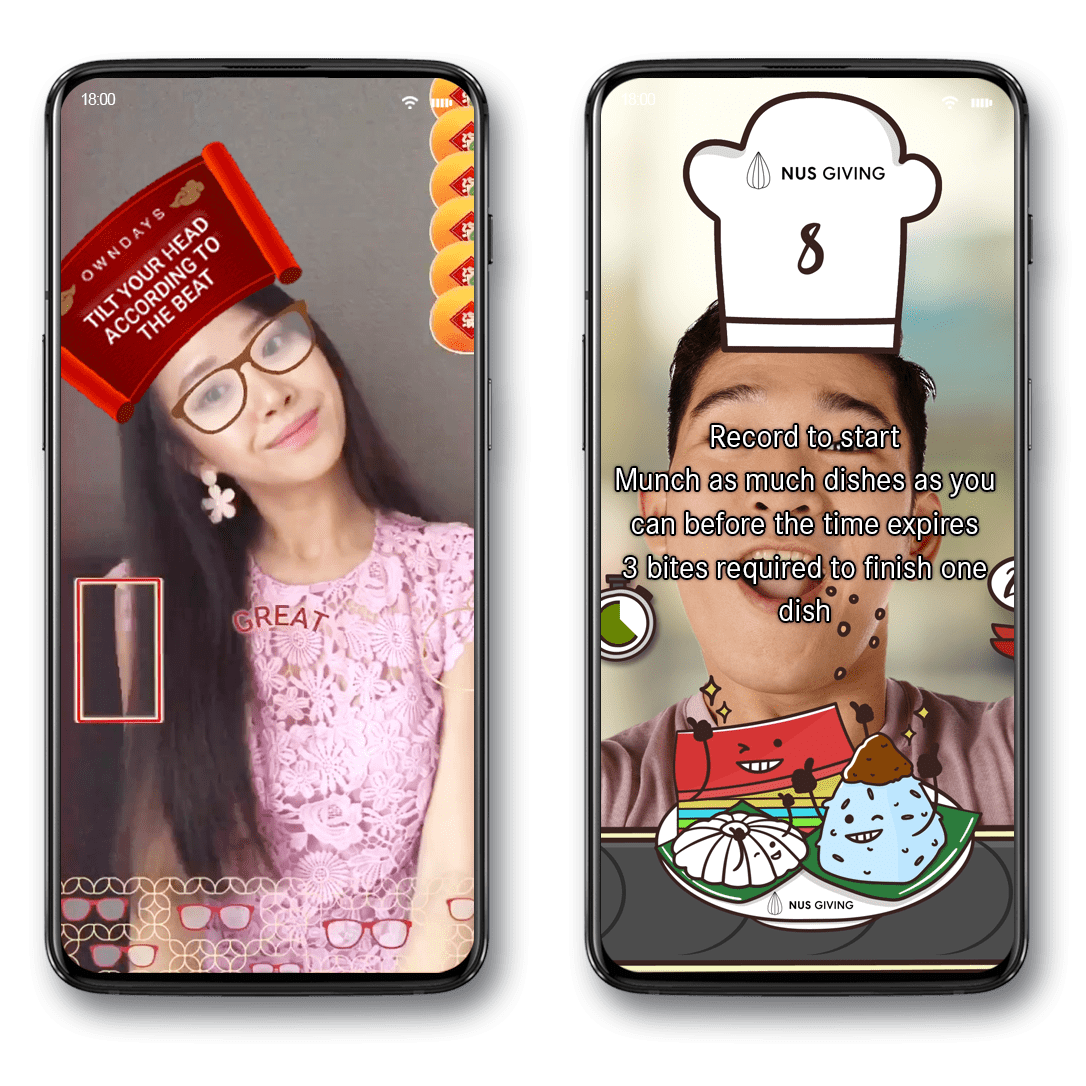
-
Logo
A logo plays an important role in any AR filter, especially if it’s a branded filter. Earlier effects had a restriction of displaying only one logo at a time on the screen.
According to the old policy 2.3.b – Logos must not be excessive i.e. no more than one logo.
Around the end of November 2020, we noticed that there’s no limit now on the numbers of logos on screen. This might seem like a small change but it impacts the design of a filter drastically as now brands can have as many logos as they want, especially if two brands collaborating, they can have both of their logos in the scene.

-
Custom Controls
Having custom control buttons like a joystick for target or plane-tracked filters makes the game/effect much easier to play.
According to the old policy 1.6 – Effects must not use custom buttons, keyboards, pickers or sliders.
Around the end of January 2021, we noticed that custom controls were enabled for target or plane-tracked filters. Without these, it was really hard to create any game filter which required an additional control other than slider or picker to operate. But now it is possible to add a joystick to move any object or a player or add a button on the tracker image to display more information if clicked. These are only possible in target or plane-tracked filters.
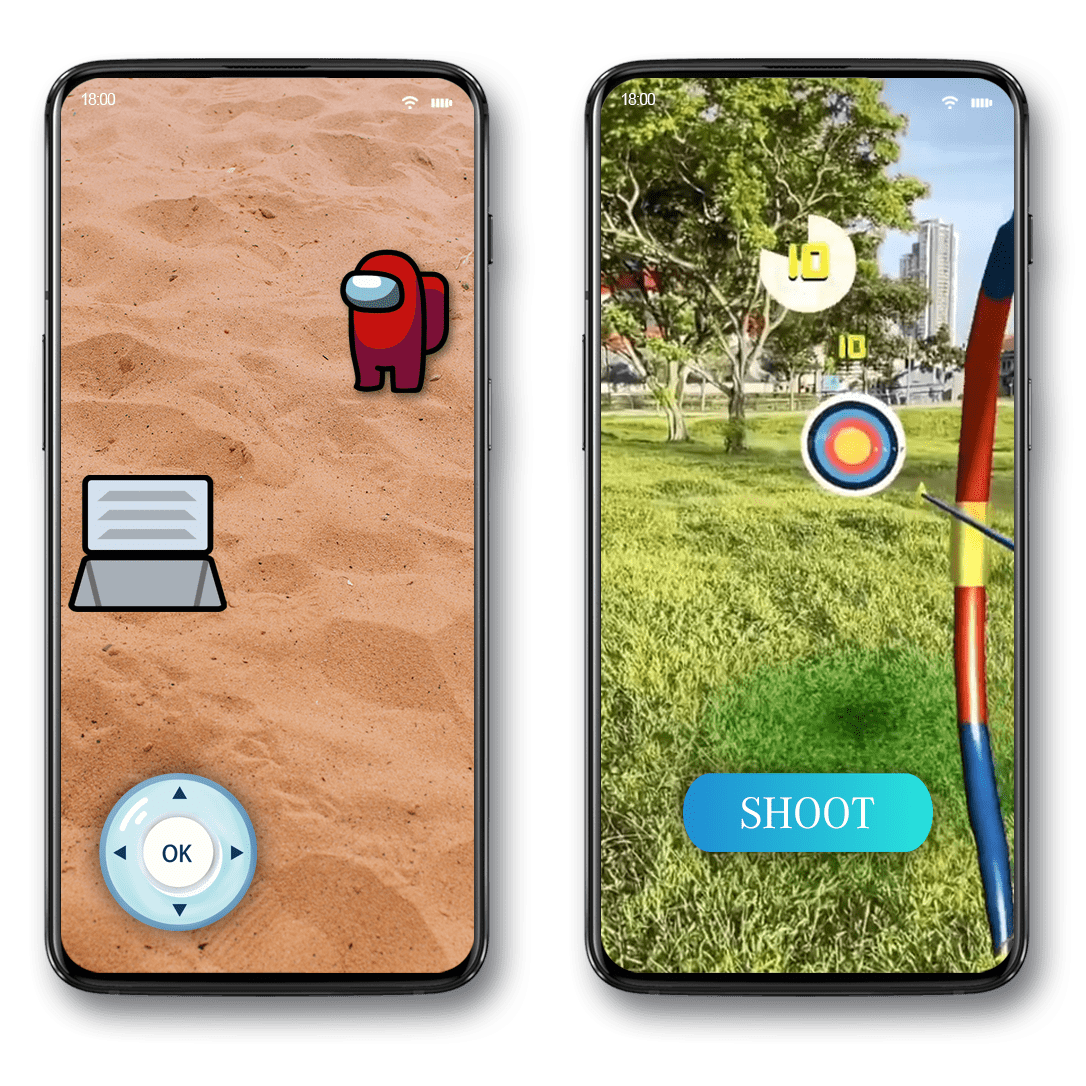
-
Icons
A proper Icon for the filter helps users remember it and find it easily in the effects sections.
According to the old policy 2.2 – Icons must use the owners face and must not contain effect names.
Around the end of January 2021, we noticed that icons can contain effect names as it is and may also have a face of someone else. A perfect icon can clearly represent your filter and these changes helped to make the icon much more relatable to the filter.
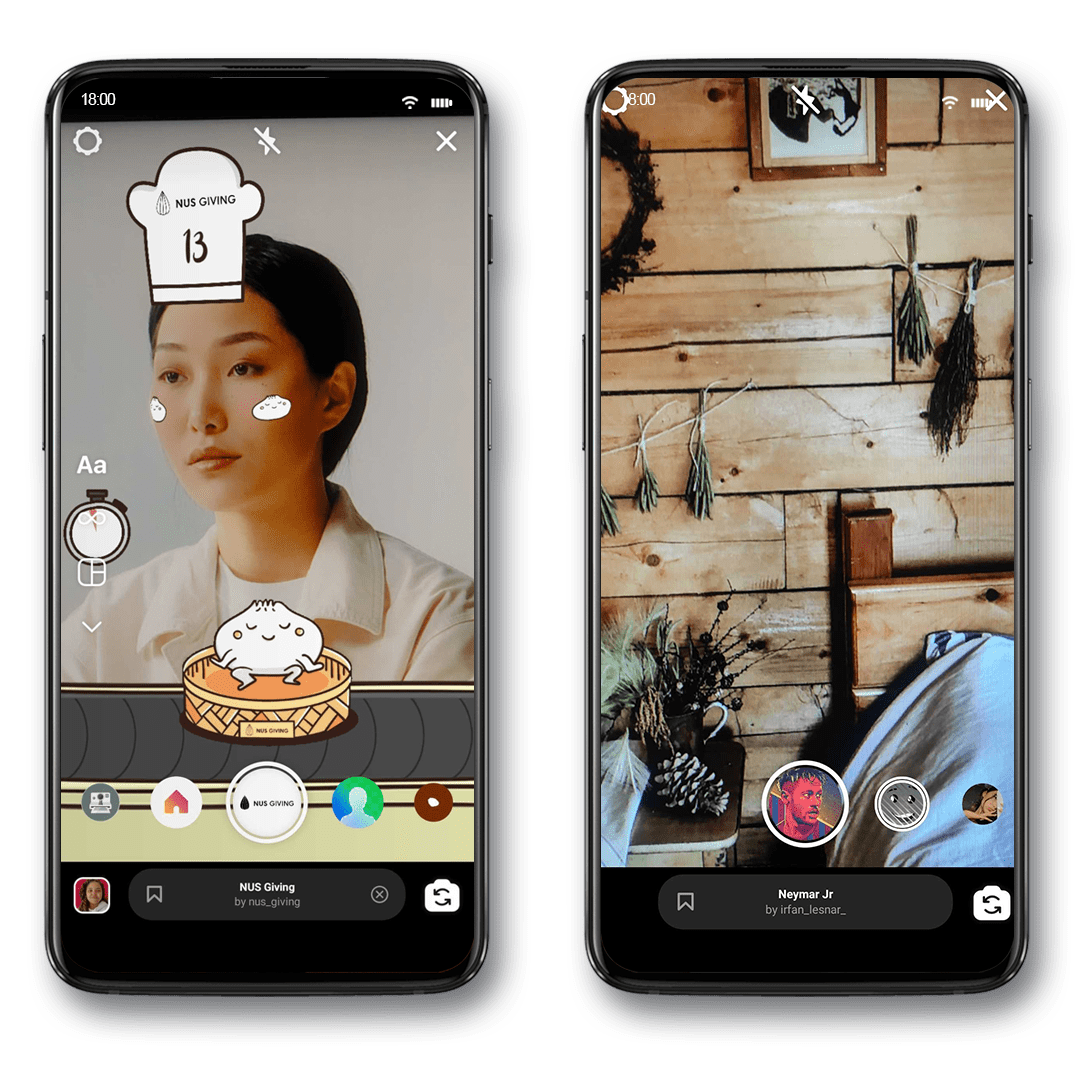
Looking for more inspiration?
Read: Searix Weekly Branded AR Filters Showcase #28

Read: Searix’s Pick – 5 Most Unique AR Filters In May

Want to explore creating an Instagram AR Game Filter for your brand?