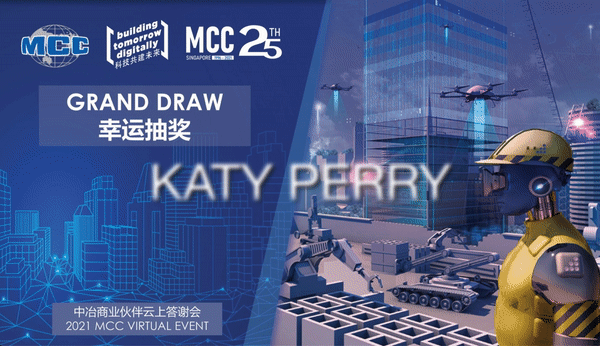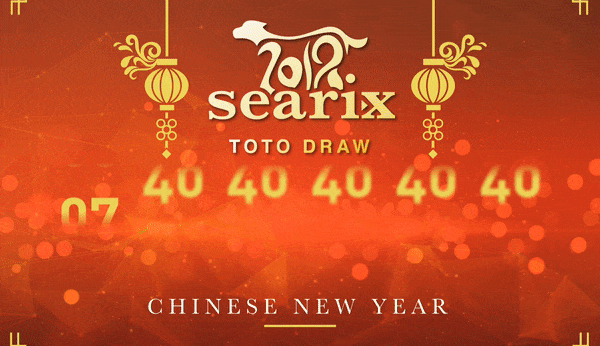Lucky Draws – An Overview
Since 2014, Searix’s lucky draw software have been used by hundreds of brands of all industries – from Prudential to Heineken, from IKEA to Standard Chartered Bank, from Chanel to BOSCH.
Our lucky draw systems run online on a web browser, so no application needs to be installed. We’ll help you with the setup and from there, all it takes is a few simple steps to operate and execute the lucky draw.
New! Lunar New Year Themed Lucky Draw With Audience Participation




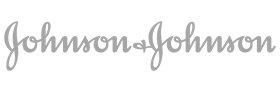







Integration & Ease of Use
Configuration & Customisation
Trust, Auditability & Security
Types of Digital Lucky Draws
01
JACKPOT STYLE: ROLLING NUMBERS OR NAMES
Have less than 50 pax in your event? Use the Lite version for free!
02
MOSAIC WALL / THANOS LUCKY DRAW
When you’re ready, trigger the lucky draw and watch the participants on the wall vanish in succession until only the winner remains. Just like when Thanos snapped his fingers in the Avengers’ Infinity War.
03
VALIDATING CHANCES WITH RECEIPTS
Customers can scan a QR code to submit their purchase details or upload a receipt to exchange for lucky draw chances based on their spending.
Winners can be picked with the rolling jackpot style lucky draw in accordance with your local laws.
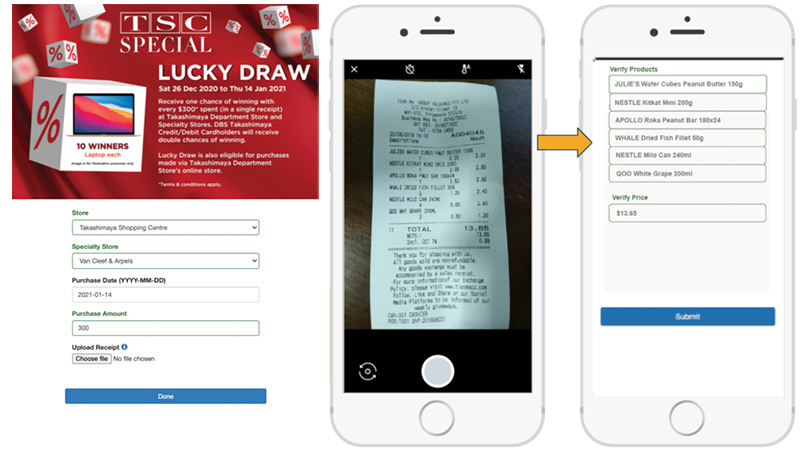
04
VALIDATING CHANCES WITH ACTIVITIES
For events and campaigns that run for a longer time prior to the lucky draw, the Searix Virtual Scavenger Hunt (VSH) can award lucky draw chances based on the activities completed, such as playing a game or submitting a pledge.

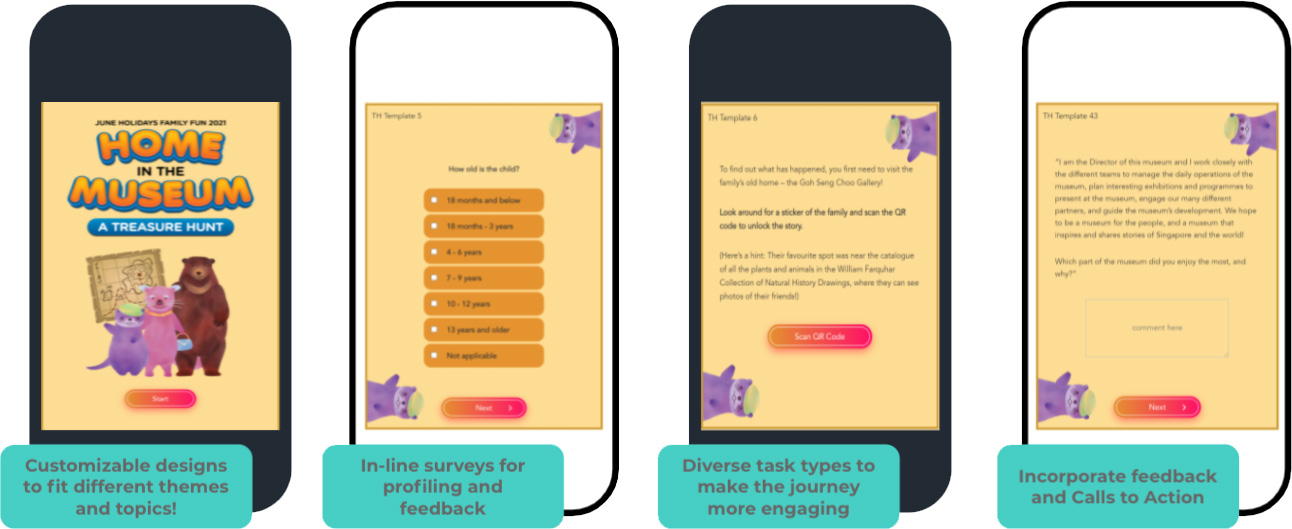
How The Lucky Draw Systems Work
1. Curate a list of participants with their lucky draw chances
Include associated details like their company, department or purchase amount.
Want a system to reward purchases with lucky draw chances? f8ball is for you.
2. Prepare branded assets to style the lucky draw screen
Include your company or event logo in the background image or the mosaic overlay. Even fonts, font colours and font sizes are customisable!
3. Load them into the system and run the lucky draw.
We’ll help you with the initial setup and provide simple video guides to help you with operating the lucky draw system.
FAQ
Yes! It also has an exclusion feature for participants that may not win, e.g. temp staff, spouse of employees, or directors of a company. Upon confirming an event with us, we will provide you with a channel kit that contains guidelines on creating the guest list.
The largest Jackpot-Style Lucky Draw we’ve supported is for 500k participants with more than 4 million chances in total.
The Mosaic Wall / Thanos Lucky Draw can support either 144, 576, or 1296 concurrent photos being displayed on the digital mosaic wall. However, photos are constantly being swapped in and out. The largest participant pool the Thanos Lucky Draw has supported is 8,000.
The systems are able to support beyond that and just needs proper hardware and infrastructure configuration.
The participant information can be prepared using any spreadsheet tool like Microsoft Excel or Google Sheets. Each row should correspond to 1 entry. You may include the participant’s name and other details in separate cells.
The background and mosaic overlay images should ideally be in JPEG format, recommended to be less than 700KB for efficient performance. The resolution of the image(s) should follow the live stream or projection resolution that you are using. In most cases, live streams are now running on a 16:9 ratio, e.g. 1920px * 1080px.